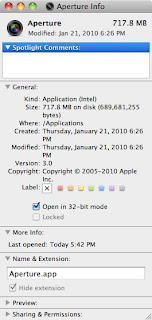 My time with Aperture thus far has been less than stable. I've turned off the Faces feature because it was causing my machine to hang as it tries to identify people. It's mostly wrong anyways (no, we don't all look the same) so no real loss there. But a quick search into some of my woes today I discovered that a lot of other people are also having problems. Apparently the frequency of crashes drop dramatically when you switch to 32-bit mode. Seriously? Back to 32? You really know how to make it hurt, Apple.
My time with Aperture thus far has been less than stable. I've turned off the Faces feature because it was causing my machine to hang as it tries to identify people. It's mostly wrong anyways (no, we don't all look the same) so no real loss there. But a quick search into some of my woes today I discovered that a lot of other people are also having problems. Apparently the frequency of crashes drop dramatically when you switch to 32-bit mode. Seriously? Back to 32? You really know how to make it hurt, Apple.To make Aperture open in 32-bit mode, select the application in Finder. Select File > Get Info (or just ⌘I). You should see a checkbox for "Open in 32-bit mode." Close the window and then restart Aperture.
Read more...

